-
Getting Ready for Taxes

The best advice I received when asking about filing taxes was to treat being an author like a business. This way you can record it as a business (and not just hobby income) on your taxes. If you keep track of these things starting right now, it will be much easier to do your taxes.…
-
Living Documents
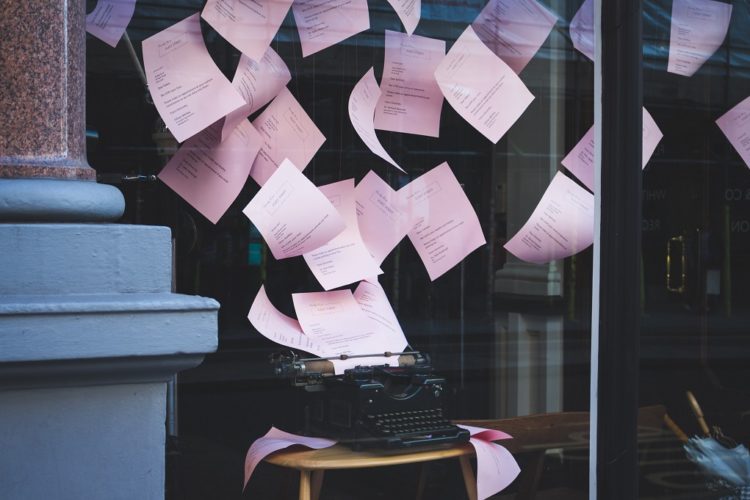
While you write it is a good idea to keep track of a few things. You can either create these as separate Google Documents or MS Word documents that get sync’d with your Dropbox. I call them “Living” because they will be constantly updated and changed. It’s never too soon to create these documents: Book…
-
Software Programs

Google Docs – this is a great program to use if you have a gmail account (even if you don’t, it’s worth signing up for. It’s all free!) Documents that you create are automatically stored in Google Drive. MS Word – I used this to write and format my book. It’s part of the Office…
-
File Organization
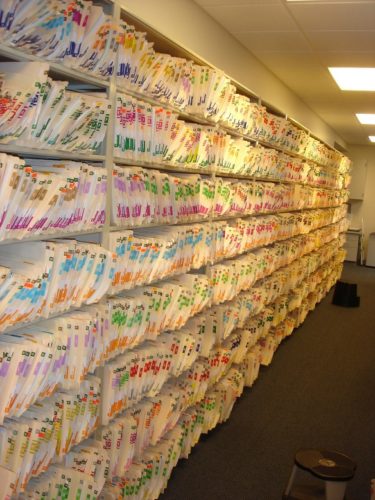
There are a few paths you can take to keep your files backed up and organized. Google all the way If you setup a Google email account, then it’s easy to begin using Google Documents along with Google Drive. If you do not own a computer, this is the best option. Once your Gmail (Google…
-
Money Matters

You may have begun to write… or not. But you know there’s a book in your future. These are just a few quick and dirty things to do. If you end up with a book in hand, you’ll be happy these things were done. If that book never materializes, there is no harm done. Open…
-
Techie Stuff

Once you get the first little spark to write a book, there are a few things you should do right away… Sign up for a free email account that incorporates your name. I recommend gmail because it’s reliable and easy. You can use your name in a number of ways – for instance if KellyJeanWhitaker@gmail.com…

