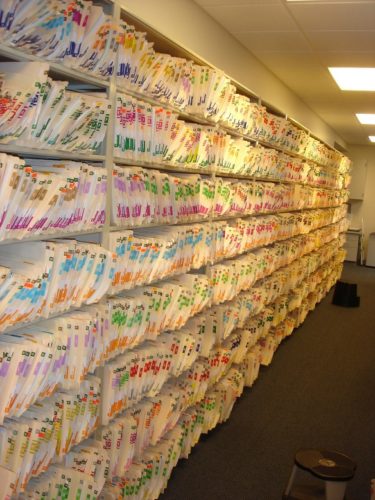There are a few paths you can take to keep your files backed up and organized.
Google all the way
If you setup a Google email account, then it’s easy to begin using Google Documents along with Google Drive. If you do not own a computer, this is the best option.
Once your Gmail (Google email) account is setup – go to Google Drive, add a new document and begin writing. You can add as many documents as you need. They will always be in the Google cloud which means they are safe and you can access them from anywhere.
If you are unfamiliar with Google products, here is a training page that will help you get started.
Dropbox
If you have Microsoft Office or will be using a program on your own computer to write, then get a free Dropbox account. This will create a folder on your PC that will sync with Dropbox server constantly. No one will see this online except for you unless you give others permission. You will keep your working files in this directory so that they are immediately backed up as you work on them.
Once you get an account you will see a Dropbox folder on your computer. Create a folder in this folder titled “book.” In that folder you might create other folders as you need them (ie: photos, references, etc.).
Open a Word Document, save it to your Dropbox/book folder and start writing!