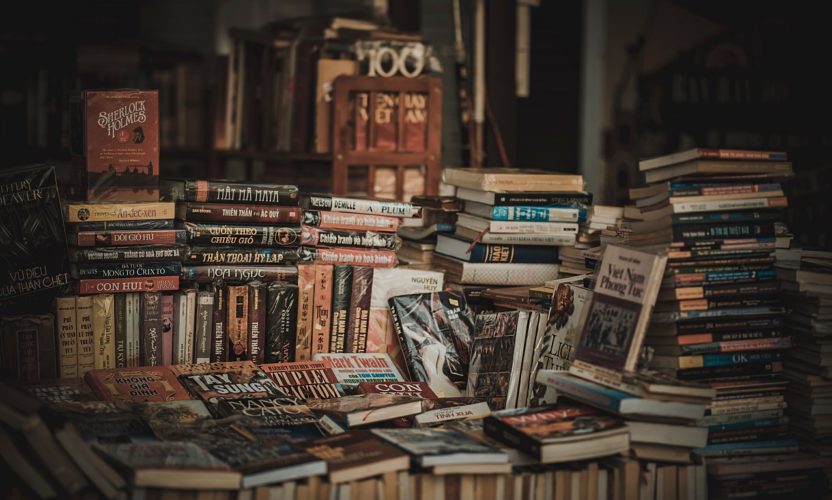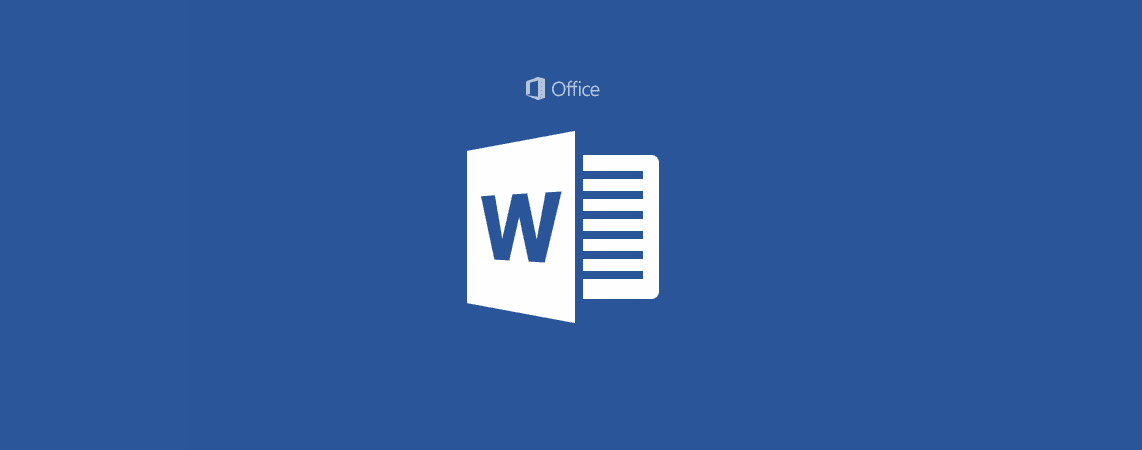When hiring a professional to do your cover it is important to consider a few things:
- If hiring from Fivver be aware of where the artist lives. If they live on the other side of the world from you, changes will take longer simply due to the time difference. One change can take 24 hrs. Whereas someone who lives closer can usually provide responses immediately.
- Do not finalize your order until you get a paperback proof copy in your hands and you are happy with it. Seeing it on paper is different than viewing it on a screen.
You will need to provide them with the following:
- An idea of what the cover needs to portray (overall mood, feminine/masculine, light/dark, type of image, etc)
- Total number of pages of the paperback book (including all book elements)
- Company that is printing your book (CreateSpace, Ingram Sparks, etc)
- High quality* picture of your publisher’s logo
- Back matter:
- Short catch phrase as a highlight
- Short blurb about the book (active voice)
- High quality* author picture (send directly from photographer – do not edit)
- Short biography (active voice)
These are the things you should expect from your cover artist:
- A contract that states what they will provide you with and how much it will cost.
- At least 2 completely different design concepts (sample ideas for your cover) to begin the process.
- To make all the changes you request.
- To use images that they pay for (ask them to provide proof) – using just any image off the web can cost you a lot in legal fees
- A flawless cover that is exactly what you want (make sure there are no obvious mistakes – ie: shadows go one way, correct shading/colors, spelling, horizon line)
High Quality* files that you will need when done:
- Source files for everything below (Adobe InDesign or Photoshop file)
- .pdf and .jpg file of full cover (back, spine, front) made according to the printer’s template
- .jpg of front cover (for eBook) – low quality & high quality
- .jpg files (2) of Title pages (for eBook) – low quality
- One in color with Title and author name in same font as cover (might also include simple art work)
- One in color with only the Title in same font as cover (no artwork or author name)
* High quality – is at least 4 MB (same as 4,000 KB)