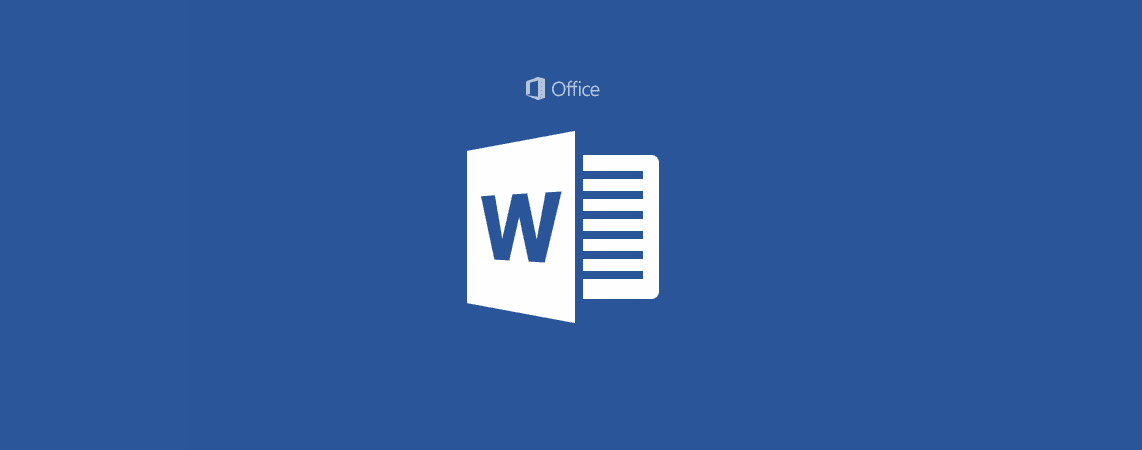Choose the File tab and then click on Options. In the Word Options window select Proofing. Make sure the following options are checked:
- Flag repeated words
- Check spelling as you type
- Mark grammar errors as you type
- Check grammar with spelling
Click on the Writing Style Setting box. I recommend using Grammar & Style. Peruse through this list and use what will suit your writing best. For the first three items I recommend:
- Comma required before last list item: always
- Punctuation required with quotes: inside
- Spaces required between sentences: 1
Further down the list you will find “Contractions.” In nonfiction, you do not want to use contractions, whereas in fiction it’s OK.
Then you can click Recheck Document and the items you chose will be highlighted with a red squiggly underline.
Be meticulous in checking these items. It might be helpful to go through the document backwards so that you will not be inclined to read as you go. For words that are not misspelled but are flagged, right click on them and select Add to Dictionary.