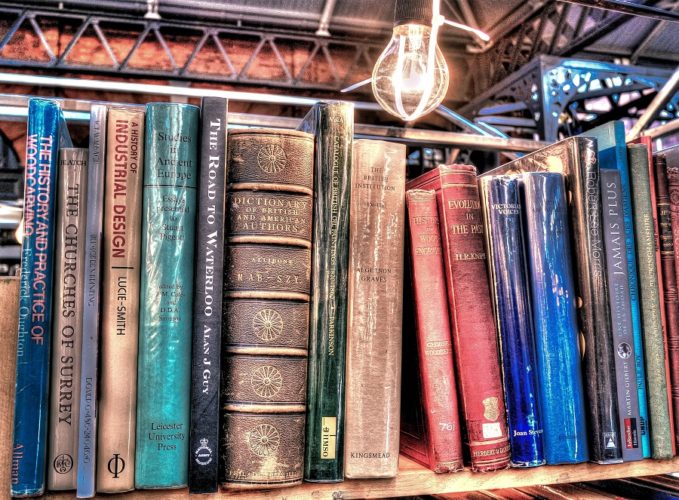A Table of Contents can be built from your Heading styles.
Heading 1 will be a main entry, while Heading 2 and Heading 3 will be sub-entries.
Create a new page where you want your TOC to be placed.
In the References tab, click on Table of Contents in the ribbon. Choose the style that you would like and it will insert automatically.
If you click on the new TOC, you will notice a grey box that contains the entire TOC field. You can change the text in this grey box, but your changes will be lost when the TOC is updated.
To update the TOC (which is the very last thing you want to do before uploading to be printed) – right click in the grey area and choose “Update field”