-
What is Formatting
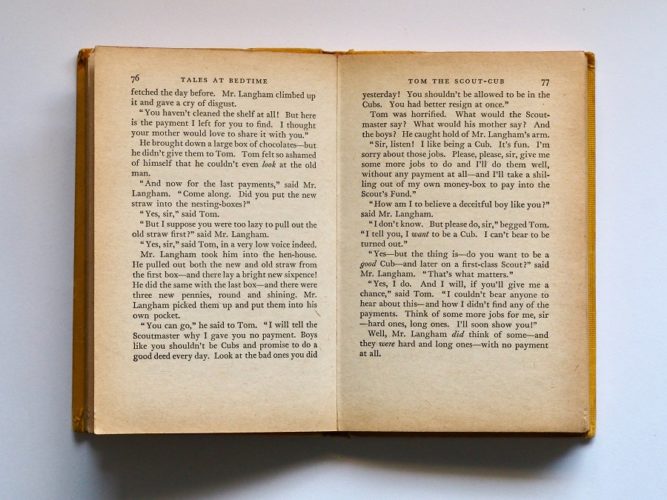
Open a book. Don’t read the words, but instead notice the white space and blocks of text. Formatting is the artistry of a book. No two are the same. I recommend going to a book store to help you determine the artistry of your book. These books are products of big publishing houses. Your mission…
-
MS Word Styles
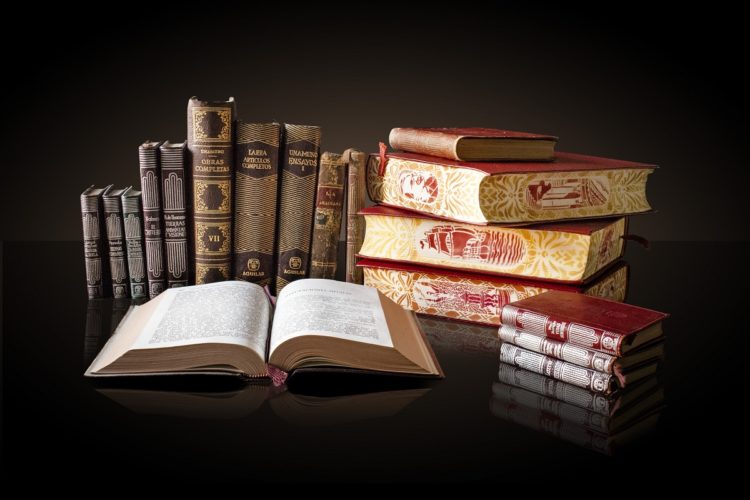
Using styles is a great way to stay organized, cut down formatting time, and easily peruse your book. It will also make creating a Table of Contents easy peasy! To use a style, highlight your text and choose a style from the MS Ribbon. Heading 1 for all chapter titles Heading 2 for subtitles Regular…
-
MS Word Paperback Formatting
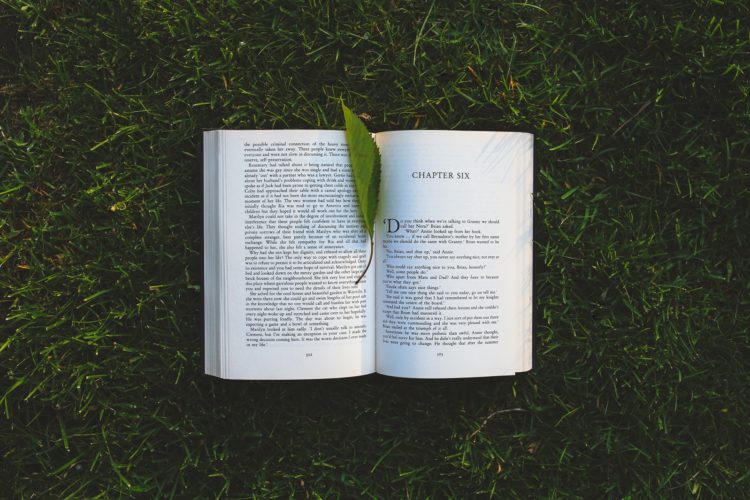
These format settings will be predetermined by your book store visit. Numbers in the examples are purely for your reference and not set in stone. If you already began formatting your eBook, make a copy of that file and name it paperback. These changes will be made in that new new paperback file. From now…
-
eBook Formatting
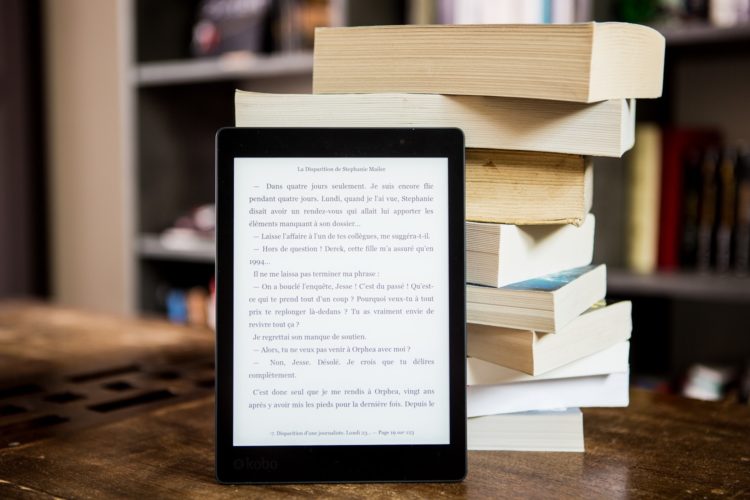
eBook formatting is very simple! If you already began formatting your paperback, make a copy of that file and name it eBook. These changes will be made in that new new eBook file. From now on, any editing for content will have to be made in these two separate files. You can do the entire…

